Spark Xplorer Plus: The Future of Focused Learning
The XplorerPlus Lockdown Browser creates a secure, distraction-free space for assessments and study session.
A New Level of Safe Learning — Spark Xplorer Plus
SparkXplorer Plus Lockdown Browser keeps distractions out and productivity in making online lessons and assessments safer, smoother, and smarter.
Lockdown Browser
Easy to install
Fast & Responsive
No code needed
Watch How to Install Spark Xplorer Plus
Follow this step-by-step guide to set up your child’s secure learning environment in minutes.
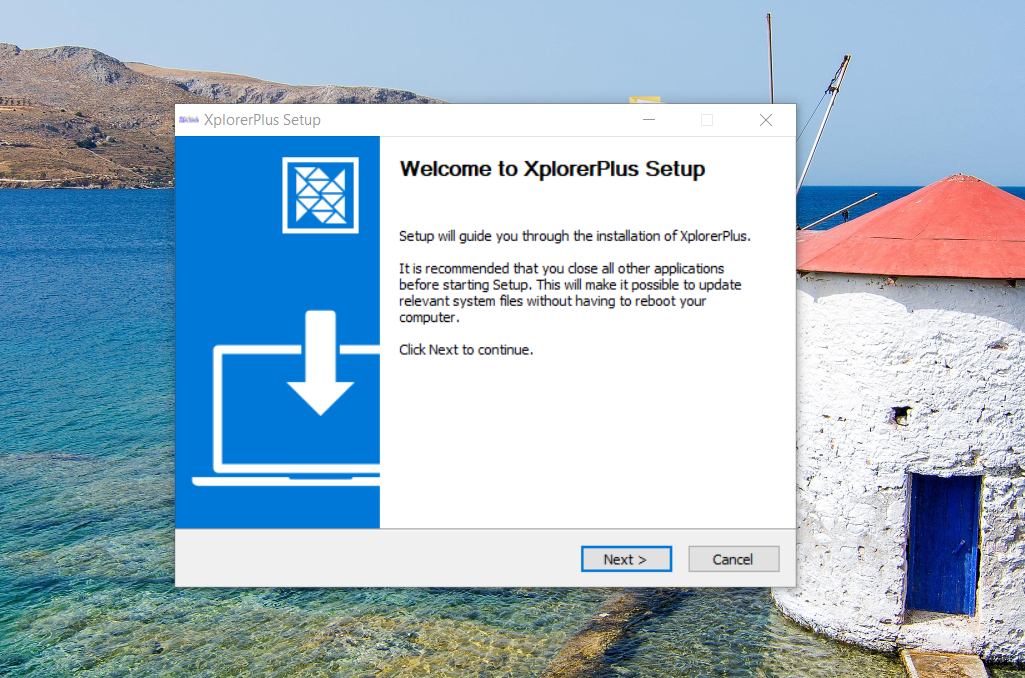
Step 1
Click Here to install the XplorerPlus lockdown browser
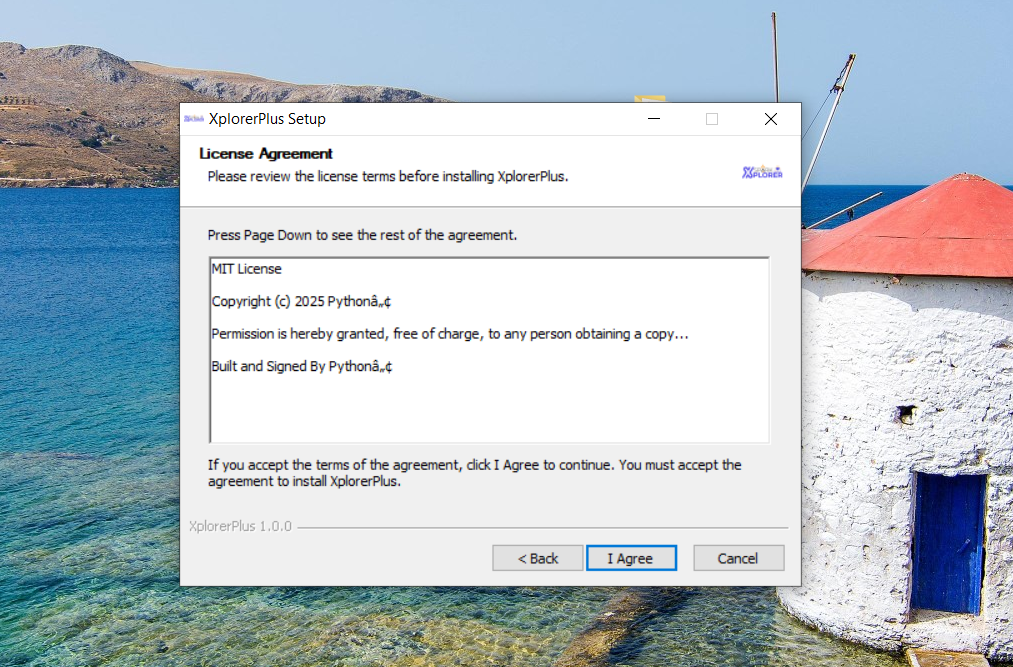
Step 2
Click on ‘I Agree’ to the browser’s permission to use.
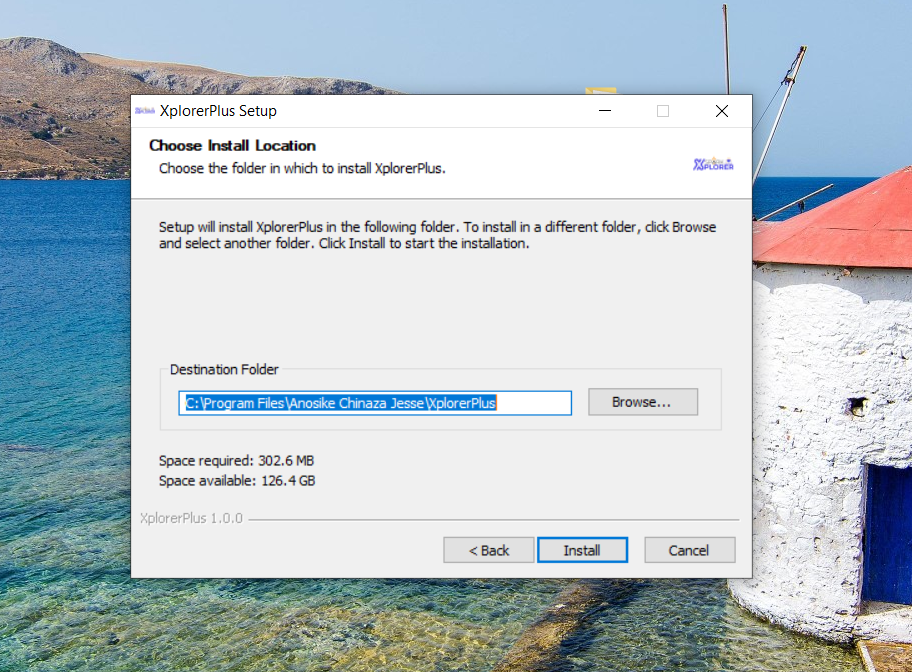
Step 3
Click on “Install” to start the installation process
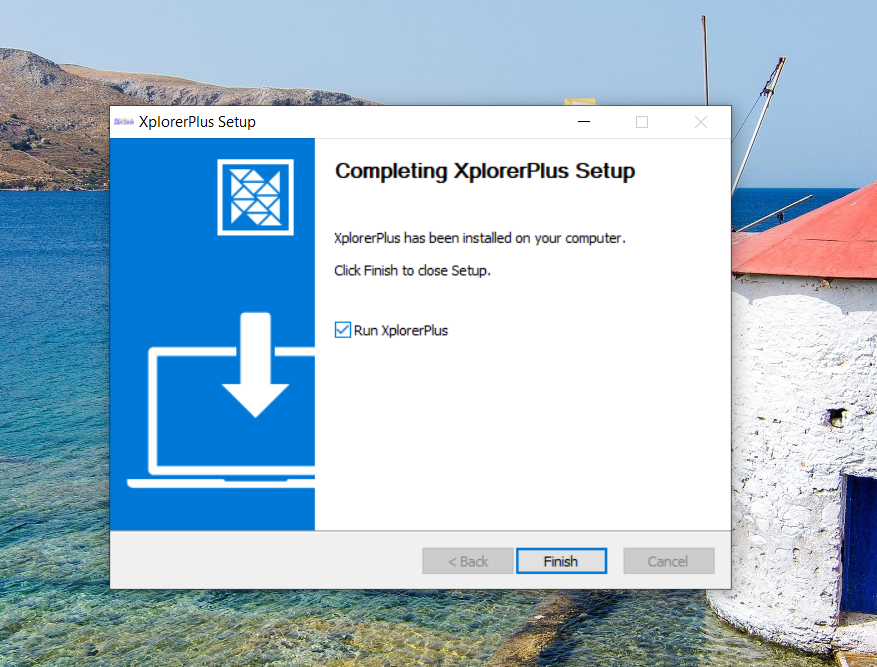
Step 4
Click on “Finish” to complete the installation process. Check mark the option to “Run XplorerPlus to open the browser immediately
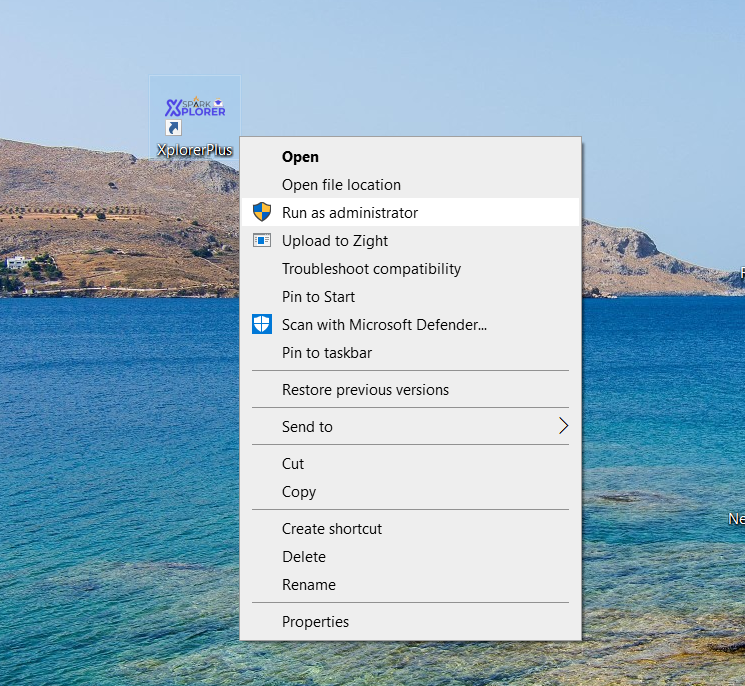
Step 5
After the installation process is completed, select the option to “Run as an administrator”
Xplorer Plus Feedback

Peace of mind during study time
When my daughter uses the Lockdown Browser, I know she’s really working and not drifting off to games or videos. It gives me peace of mind.
Mrs. Adeola
Better focus, better results
Since we started using the browser during her SparkXplorer sessions, I’ve seen fewer distractions and her scores are going up. It has changed how she tackles study time.
Mr. Daniel
Feels like having a study coach at home
It’s amazing how one tool can create such focus.The Lockdown Browser keeps my child accountable without me hovering. It’s like SparkXplorer gave us a built-in study coach.
Mrs. Daramola
Fewer interruptions, more productivity
My son is less tempted to open other tabs or chat while learning. The browser keeps him on task and I notice his confidence creeping up.
Mr. Mensah
Frequently Asked Questions
What is the SparkXplorer Lockdown Browser?
The Lockdown Browser is a secure, distraction-free environment for SparkXplorer study time. It keeps learners focused by limiting access to other websites, apps, or notifications while lessons and tasks are in progress.
Why do I (or my child) need to use it?
When should it be used?
How do we set it up?
What happens while it’s active?
Is it safe and private to use?
What if we run into a problem?


